Disconnecting after PIC FIX
Page 1 of 2 • Share
Page 1 of 2 • 1, 2 
- {GM} Night
Ultimate Member 
- Posts : 713
Points : 770
Reputation : 3
Join date : 2011-02-24
Age : 26
 Disconnecting after PIC FIX
Disconnecting after PIC FIX
Note: Specifics may vary depending on what operating system you use. I use Windows 7.
1. Step number *ONE*:
Go into the start menu and click on control panel
2. Step number *TWO*:
Locate your Network and Sharing (may be named differently on a different OS)
3. Step number *THREE*:
Locate where you may manage/change your adapter settings
4. Step number *FOUR*:
Locate all "Local Area Connection #" or any networks which state "Microsoft Loopback Adapter" and disable them.
1. Step number *ONE*:
Go into the start menu and click on control panel
2. Step number *TWO*:
Locate your Network and Sharing (may be named differently on a different OS)
3. Step number *THREE*:
Locate where you may manage/change your adapter settings
4. Step number *FOUR*:
Locate all "Local Area Connection #" or any networks which state "Microsoft Loopback Adapter" and disable them.
Last edited by Exp on Tue Apr 10, 2012 4:41 am; edited 2 times in total
- Λlphα
Owner

- Posts : 1224
Points : 3212
Reputation : 181
Join date : 2011-02-04
Age : 30
Location : Québec
 Re: Disconnecting after PIC FIX
Re: Disconnecting after PIC FIX
Experiment wrote:Note: Specifics may vary depending on what operating system you use. I use Windows 7.
1. Step number *ONE*:
Go into the start menu and click on control panel
2. Step number *TWO*:
Locate your Network and Sharing (may be named differently on a different OS)
3. Step number *THREE*:
Locate where you may manage/change your adapter settings
4. Step number *FOUR*:
Locate all "Local Area Connection #" or any networks which state "Microsoft Loopback Adapter" and disable them.
Credits:
HolyCoco
Deeny
And the fix from another private server provided by the 2 of them
Alpha, you should sticky this
AH I knew it was Loopback :3
(And I will indeed sticky this :O)
- DragonLord986
Newbie - Posts : 3
Points : 3
Reputation : 0
Join date : 2011-03-13
 Re: Disconnecting after PIC FIX
Re: Disconnecting after PIC FIX
Note: Specifics may vary depending on what operating system you use. I use Windows 7. (I edited the fix so it'll be more convinient *forgot how spell -.-* for users.The bolded part is what I have editied.)
1. Step number *ONE*:
Click on the neworking icon on the task bar below and then click on Network and Sharing Centre.(may be named differently on a different OS)
2. Step number *TWO*:
Locate where you may manage/change your adapter settings
3. Step number *THREE*:
Locate all "Local Area Connection #" or any networks which state "Microsoft Loopback Adapter" and disable them.
Credits:
HolyCoco
Deeny
And the fix from another private server provided by the 2 of them
Alpha, you should sticky this[/quote]
P.S. Have a nice time playing D.Chaos MS!!!!
1. Step number *ONE*:
Click on the neworking icon on the task bar below and then click on Network and Sharing Centre.(may be named differently on a different OS)
2. Step number *TWO*:
Locate where you may manage/change your adapter settings
3. Step number *THREE*:
Locate all "Local Area Connection #" or any networks which state "Microsoft Loopback Adapter" and disable them.
Credits:
HolyCoco
Deeny
And the fix from another private server provided by the 2 of them
Alpha, you should sticky this[/quote]
P.S. Have a nice time playing D.Chaos MS!!!!
- Guest
Guest
 Re: Disconnecting after PIC FIX
Re: Disconnecting after PIC FIX
The reason for this is because you play v88 servers or have created a v88+ server.
- bobba
Dedicated Member

- Posts : 102
Points : 150
Reputation : 1
Join date : 2011-03-19
Age : 31
Location : Over here
 Re: Disconnecting after PIC FIX
Re: Disconnecting after PIC FIX
Alpha can you make this a global announcement? People tend to not find things which you dont put right in front of them 
- haha88
Newbie - Posts : 1
Points : 1
Reputation : 0
Join date : 2011-04-01
 Re: Disconnecting after PIC FIX
Re: Disconnecting after PIC FIX
i've tried everything that was said t solve it but its still the same problem... any suggestions?
- bobba
Dedicated Member

- Posts : 102
Points : 150
Reputation : 1
Join date : 2011-03-19
Age : 31
Location : Over here
 Re: Disconnecting after PIC FIX
Re: Disconnecting after PIC FIX
It's not running right nowhaha88 wrote:i've tried everything that was said t solve it but its still the same problem... any suggestions?
- nero4189
Member 
- Posts : 10
Points : 14
Reputation : 0
Join date : 2011-05-16
 Re: Disconnecting after PIC FIX
Re: Disconnecting after PIC FIX
i no hav loopback adapter..i using labtop
- Hanetosu
Newbie
- Posts : 2
Points : 4
Reputation : 0
Join date : 2011-06-09
 Re: Disconnecting after PIC FIX
Re: Disconnecting after PIC FIX
The game was working fine yesterday but now its stuck at this.
Any other suggestions that have worked for other people?
Nevermind! I had to disable VMware and/or VirtualBox for it to connect right.
- Guest
Guest
 Re: Disconnecting after PIC FIX
Re: Disconnecting after PIC FIX
I'm bored; let me make it easier:
Windows 7:
Start Menu
Type ncpa.cpl in the search bar
Click ENTA
Disable all of your loopback adapters.
Windows 7:
Start Menu
Type ncpa.cpl in the search bar
Click ENTA
Disable all of your loopback adapters.
- jin0815
Newbie - Posts : 2
Points : 4
Reputation : 0
Join date : 2011-07-05
 question
question
how about for window xp?
it is confusing
it is confusing
- headaxe13
Member 
- Posts : 14
Points : 22
Reputation : 0
Join date : 2011-07-10
 No loopback Adaptor
No loopback Adaptor
The only time i get this error is when i try killing Horntail...
I have no Loopback Adaptor on, and I tried finding other possibilities, I'm not sure what I can do.
I have no Loopback Adaptor on, and I tried finding other possibilities, I'm not sure what I can do.
- xiaoye87
Newbie - Posts : 2
Points : 2
Reputation : 0
Join date : 2011-07-12
 ANY1 can help me please...........
ANY1 can help me please...........
i cant login the game, it says" unable to connect the login server due to a server check,a firewall block or other network issues. "
SO, WHAT should i do??? (btw,i already off my firewall, but still the same)
please help, Appreciate a lot.
- xiaoye87
Newbie - Posts : 2
Points : 2
Reputation : 0
Join date : 2011-07-12
 Re: Disconnecting after PIC FIX
Re: Disconnecting after PIC FIX
i cant login the game, it says" unable to connect the login server due to a server check,a firewall block or other network issues. "[Øฬภєг]_ΆŁρђą wrote:Experiment wrote:Note: Specifics may vary depending on what operating system you use. I use Windows 7.
1. Step number *ONE*:
Go into the start menu and click on control panel
2. Step number *TWO*:
Locate your Network and Sharing (may be named differently on a different OS)
3. Step number *THREE*:
Locate where you may manage/change your adapter settings
4. Step number *FOUR*:
Locate all "Local Area Connection #" or any networks which state "Microsoft Loopback Adapter" and disable them.
Credits:
HolyCoco
Deeny
And the fix from another private server provided by the 2 of them
Alpha, you should sticky this
AH I knew it was Loopback :3
(And I will indeed sticky this :O)
SO, WHAT should i do??? (btw,i already off my firewall, but still the same)
please help, Appreciate a lot.
- Pazz
Ultimate Member

- Posts : 996
Points : 1178
Reputation : 43
Join date : 2011-04-27
Age : 24
Location : San Jose, California
 Re: Disconnecting after PIC FIX
Re: Disconnecting after PIC FIX
mind if i post this to late
Windows XP:
Start -> Control Panel -> Network Connections
Right click the one that says "Microsoft Loopback Adapter" as the adapter name and press "Disable".
Repeat to enable it.
Windows Vista:
Task Tray -> Right click the little computer -> Network and sharing center -> Manage Network Connections
Right click the one that says "Microsoft Loopback Adapter" as the adapter name and press "Disable".
Repeat to enable it.
Windows 7:
Task Tray -> Right click the little computer -> Network and sharing center -> Change Adapter Settings
Right click the one that says "Microsoft Loopback Adapter" as the adapter name and press "Disable".
Repeat to enable it.
Windows XP:
Start -> Control Panel -> Network Connections
Right click the one that says "Microsoft Loopback Adapter" as the adapter name and press "Disable".
Repeat to enable it.
Windows Vista:
Task Tray -> Right click the little computer -> Network and sharing center -> Manage Network Connections
Right click the one that says "Microsoft Loopback Adapter" as the adapter name and press "Disable".
Repeat to enable it.
Windows 7:
Task Tray -> Right click the little computer -> Network and sharing center -> Change Adapter Settings
Right click the one that says "Microsoft Loopback Adapter" as the adapter name and press "Disable".
Repeat to enable it.
- Sardine
Sardine
- Posts : 1017
Points : 1231
Reputation : 15
Join date : 2011-08-11
Age : 26
 Re: Disconnecting after PIC FIX
Re: Disconnecting after PIC FIX
Pazz wrote:mind if i post this to late
Windows XP:
Start -> Control Panel -> Network Connections
Right click the one that says "Microsoft Loopback Adapter" as the adapter name and press "Disable".
Repeat to enable it.
Windows Vista:
Task Tray -> Right click the little computer -> Network and sharing center -> Manage Network Connections
Right click the one that says "Microsoft Loopback Adapter" as the adapter name and press "Disable".
Repeat to enable it.
Windows 7:
Task Tray -> Right click the little computer -> Network and sharing center -> Change Adapter Settings
Right click the one that says "Microsoft Loopback Adapter" as the adapter name and press "Disable".
Repeat to enable it.
The bolded part is too long for us 7ers.
Start -> Type ncpa.cpl -> Enter -> Tada?
- Pazz
Ultimate Member

- Posts : 996
Points : 1178
Reputation : 43
Join date : 2011-04-27
Age : 24
Location : San Jose, California
 Re: Disconnecting after PIC FIX
Re: Disconnecting after PIC FIX
WilliNetwork wrote:Pazz wrote:mind if i post this to late
Windows XP:
Start -> Control Panel -> Network Connections
Right click the one that says "Microsoft Loopback Adapter" as the adapter name and press "Disable".
Repeat to enable it.
Windows Vista:
Task Tray -> Right click the little computer -> Network and sharing center -> Manage Network Connections
Right click the one that says "Microsoft Loopback Adapter" as the adapter name and press "Disable".
Repeat to enable it.
Windows 7:
Task Tray -> Right click the little computer -> Network and sharing center -> Change Adapter Settings
Right click the one that says "Microsoft Loopback Adapter" as the adapter name and press "Disable".
Repeat to enable it.
The bolded part is too long for us 7ers.
Start -> Type ncpa.cpl -> Enter -> Tada?
wuts with you with easier.... move ur finger sometime will you? o3o
- Sardine
Sardine
- Posts : 1017
Points : 1231
Reputation : 15
Join date : 2011-08-11
Age : 26
 Re: Disconnecting after PIC FIX
Re: Disconnecting after PIC FIX
Pazz wrote:WilliNetwork wrote:Pazz wrote:mind if i post this to late
Windows XP:
Start -> Control Panel -> Network Connections
Right click the one that says "Microsoft Loopback Adapter" as the adapter name and press "Disable".
Repeat to enable it.
Windows Vista:
Task Tray -> Right click the little computer -> Network and sharing center -> Manage Network Connections
Right click the one that says "Microsoft Loopback Adapter" as the adapter name and press "Disable".
Repeat to enable it.
Windows 7:
Task Tray -> Right click the little computer -> Network and sharing center -> Change Adapter Settings
Right click the one that says "Microsoft Loopback Adapter" as the adapter name and press "Disable".
Repeat to enable it.
The bolded part is too long for us 7ers.
Start -> Type ncpa.cpl -> Enter -> Tada?
wuts with you with easier.... move ur finger sometime will you? o3o
I'm just showing a faster way for 7ers.
- [GM]_Kamijo
GM![[GM]_Kamijo](https://2img.net/u/3014/29/90/71/avatars/1218-70.png)

- Posts : 37
Points : 63
Reputation : 0
Join date : 2011-08-16
Age : 31
Location : The Netherlands
 Re: Disconnecting after PIC FIX
Re: Disconnecting after PIC FIX
does turning off the loopback have any effect on the rest of the computer or the general internet use?
- Knives
Ultimate Member

- Posts : 1784
Points : 2183
Reputation : 36
Join date : 2011-04-20
 Re: Disconnecting after PIC FIX
Re: Disconnecting after PIC FIX
dakishimeru wrote:does turning off the loopback have any effect on the rest of the computer or the general internet use?
It has no effect on anything else.
- EmoFML
Newbie - Posts : 1
Points : 1
Reputation : 0
Join date : 2011-09-18
 Re: Disconnecting after PIC FIX
Re: Disconnecting after PIC FIX
I've disabled the loopback adaptor, but i still D/C after i enter my PIC
error code : -2147287038 (unknown error 0x80030002) <-- error code
error code : -2147287038 (unknown error 0x80030002) <-- error code
- Revenge
Ultimate Member

- Posts : 1230
Points : 1324
Reputation : -27
Join date : 2011-09-23
Age : 24
Location : Somewhere in this world
 Lol
Lol
I never d/c after pic.my adapter is on and i do not turn it off because if its off i cant play ms or acces any nexon's websites
- jinmakiu
Newbie - Posts : 1
Points : 1
Reputation : 0
Join date : 2011-10-09
 Re: Disconnecting after PIC FIX
Re: Disconnecting after PIC FIX
I turn of disbled my adpater and i reclicked d chaos thing and it just showes a pic of gm then thaat goes away and the a error report -2147287038(unkown error)
- DWRoxas
Newbie - Posts : 4
Points : 4
Reputation : 0
Join date : 2011-10-14
 What about WiFi....
What about WiFi....
I'm using my laptop, and as you can guess I'm using WiFi internet. So how exactly would I fix it?
- ccrunner383
Newbie - Posts : 2
Points : 3
Reputation : 0
Join date : 2011-10-14
 No Login
No Login
Okay so the game will load up and ill put my acc info in and ill get to the char screen and enter my PIC then nothing happens at all. no login no d/c. what do i do? i am on a laptop with wifi
Page 1 of 2 • 1, 2 
 Similar topics
Similar topics» Disconnecting issues
» disconnecting after inserting pin
» Disconnecting after putting character pin
» Disconnecting when changing channels and cash shop
» disconnecting after inserting pin
» Disconnecting after putting character pin
» Disconnecting when changing channels and cash shop
Page 1 of 2
Permissions in this forum:
You cannot reply to topics in this forum|
|
|

 Home
Home Latest images
Latest images